We are very excited to announce Comet Cache, an advanced caching plugin inspired by simplicity. Comet Cache is the successor to ZenCache (and Quick Cache before that), a very popular WordPress caching plugin that has been downloaded over 1 million times and has won acclaim for its speed, simplicity, and ease of configuration.
We're changing our name (yes, again) from ZenCache, not because we want to but because Zendesk, Inc. is claiming rights to the word 'zen'. We're being forced to stop using the ZenCache name (despite us being a customer of Zendesk and paying them hundreds of dollars a month). Rather than fight (we're not lawyers, we're developers), we're renaming ZenCache and introducing Comet Cache.
We love the name and the new branding and we hope that you do too!
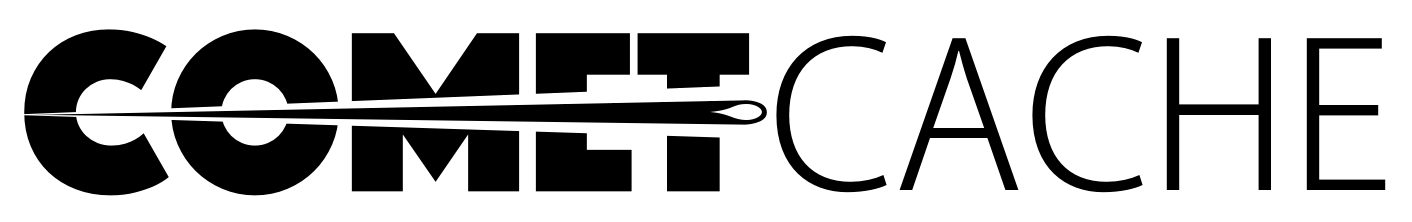
The Backstory
A little less than year after we changed our name from Quick Cache to ZenCache, we were contacted by Zendesk, Inc. and asked to stop using any name with the word 'zen' in it. We thought that was silly, but Zendesk, Inc. takes it pretty seriously and, as we later discovered, has a track record of forcing companies to change their name if it contains the word 'zen'.
We're a small company made up of developers, so rather than spend time and resources fighting this request we've decided to change our name again--hopefully for the last time--and spend that time and those resources doing what we love most: building great open-source software.
We love the new Comet Cache name and we hope that you do too. If you've been following us for awhile (Quick Cache anyone?), we ask that you please bear with us through this transition one more time.
![]()
Migrating from ZenCache to Comet Cache
If you're already using ZenCache or ZenCache Pro, you can easily switch to Comet Cache; all of your existing ZenCache options will be preserved when you install Comet Cache.
To migrate to Comet Cache, simply deactivate ZenCache and then download and install the Comet Cache plugin. Your existing ZenCache configuration will be copied over (you can safely delete the ZenCache plugin once you've confirmed that Comet Cache copied over any custom settings).
If you have a Pro license, you can login to the new CometCache.com site with the same login credentials that you used to login to ZenCache.com. If you need to reset your password, you can do that here.
See also:
- How to Migrate from ZenCache (Lite) to Comet Cache (Lite)
- How to Migrate from ZenCache Pro to Comet Cache Pro
What happened to my ZenCache.com Account?
Your ZenCache.com account has been migrated to CometCache.com and you can now login to CometCache.com using the same credentials you used on the old site. If you had a ZenCache Pro license, that is now a Comet Cache Pro license.
If you forgot your ZenCache.com password, simply request a password reset here and supply the email address that you used when registering on ZenCache.com.
Will ZenCache be going away?
Yes, at some point in the near future, updates to ZenCache and ZenCache Pro will cease and all future updates will be made to Comet Cache and Comet Cache Pro only.
If you are an existing ZenCache user, we recommend that you upgrade to Comet Cache today. You get everything you had with Comet Cache; it's the same plugin with a different name.
Stay Connected with Comet Cache!
We invite you to join the Comet Cache mailing list where we make announcements about new releases and post updates about Comet Cache (if you were already on the ZenCache mailing list, there's no need to re-subscribe). We're also on Twitter and Facebook and we'd love to have you connect with us there.
84 Comments on "Announcing Comet Cache™ (formerly ZenCache)"
Neil writes:
Why are you requiring users to manually replace Zen Cache with Comet? I don't remember having to do that when you switched from Quick to Zen.
⧼ Post Author ⧽ Raam Dev writes:
Hi Neil,
Quick Cache users had to do the same thing (see the Quick Cache → ZenCache announcement and migration article).
We really wish there was another way around it, but unfortunately due to the way WordPress works there is just no way for us to change the name of the plugin (and all of its internal code) without releasing it as a new plugin. WordPress will treat the renamed plugin as a completely separate plugin, so deactivating the old plugin (ZenCache) and activating the new one (Comet Cache) is necessary.
JM MEYER writes:
Hello, I could not download CometCache from my account so I used the Archive page - clicking on the blue button has no effect.
⧼ Post Author ⧽ Raam Dev writes:
Thank you for the heads up! The first official Comet Cache release has not been published yet, which is why there is nothing to download just yet. :-) We're planning to publish the first Comet Cache release this Friday. Please check back after that and let us know if you still run into any issues.
JM MEYER writes:
I juste understood this after taking a look at the file I downloaded and seeing it was Zen Cache.
Jesse writes:
What a shitty move, for ZenDesk to stoop to the level of trademark trolls, esp. knowing that WordPress and the open-source community is such a big part of their customer base. I wish you would have fought this and launched a negative PR campaign against ZenDesk, I for one would have been on board. Olark, Desk, and several other competitors are rapidly growing market share in the support ticket world as we speak. Ridiculous and pathetic on their part.
Adam Michaud writes:
Thank for an amazing plugin guys!
Jason Caldwell writes:
Very welcome Adam! Thanks for dropping by :-)
RENZ SEVILLA writes:
Jason Caldwell writes:
ha! That be funny.
kathy sale writes:
So true! How can they claim ownership of the word "Zen"??? - if thats the case, then they will have to claim ownership with a zillion other businesses who use that name! What a joke and added a lot of unnecessary work on your end. You guys rock! So whatever you need to do just do it and P--- on the rest!
⧼ Post Author ⧽ Raam Dev writes:
Unfortunately, they have: http://calvincorreli.com/2013/06/20/help-zenbilling-find-a-new-name-backstabbed-by-85m-in-vc-funding-zendesk-friends/
But we're moving on. :-) Thanks so much for the vote of confidence, Kathy!
Dave Lynch writes:
I agree - shitty move from ZenDesk - and I loved your ZenCache name! So - why are the Zen Buddhists allowing ShiteDesk get away with this idiotic throwing og their toys out of the pram. They need to be dealt with - toute suite, toots!
Bad karma coming their way :-(
Jason Caldwell writes:
Well said. Bad karma indeed. Thanks for dropping by Dave :-)
Terence writes:
[soapbox] It was a stupid idea to change it from Quick Cache to Zen in the first place, as I remember remarking at the time. Its an even more stupid idea now to change it from Zen Cache to Comet Cache, or anything more cache, for that matter. You would have done yourself a big favour in terms of cognitive name retention etc, to have changed the version in the repo to Quick Cache Lite, and saved yourself and us the inherent hassle. But I think only goes to show coders should code, and marketers should market.[/soapbox]
Amit Agarwal writes:
Comet Cache - welcome why this plugin changing name so frequently? i need to replace ZenCache to Comet Cache manually to n number websites why they automatically doing this name change process
⧼ Post Author ⧽ Raam Dev writes:
Hi Amit,
We wish there was a way to automatically do the name change to make things easier for everyone, but unfortunately the WordPress Core architecture does not make that possible. If the plugin name changes, you need to install a completely new plugin. :(
We have two migration articles that walk you through the process here:
If you have any other questions about the migration or need help, just let us know.
PixeLarge writes:
Big fan of your plugin mate. Your good work is worth following well over several name changes. Just keep up the good work and good luck.
⧼ Post Author ⧽ Raam Dev writes:
Thank you very much for the vote of confidence. :-) It means a lot!
Tim Watanabe writes:
I second that; it's one of the best WP plugins, by far. I use it on all my sites. Please keep up the great work!
Tim Watanabe writes:
Sorry to hear about the hassle, but I actually really like the new name; it captures the aspect of something that's fast and condensed, which is what we'd like our websites to be, and it does so more than "Zen" or even "Quick" did ("Quick" can be equivocal, in that it could be taken to mean something set up hurriedly, rather than the site running speedily - perhaps you might have even meant that, but it could give a cheapening impression [a "quick and dirty" solution]).
I think it'll be an advantageous move for you in the long run.
⧼ Post Author ⧽ Raam Dev writes:
Thank you, Tim! That was one of the original reasons we chose to move away from the 'Quick Cache' name--that 'Quick' didn't feel like it was encompassing enough of what we envisioned for this plugin. We really love the new Comet Cache name! :-)
Deana writes:
I like new name and wish Comet Cache all the best, because is my loved plugin.
⧼ Post Author ⧽ Raam Dev writes:
Thank you, Deana! :-)
Jason Caldwell writes:
Thanks so much Deana. Your kind words are very much appreciated :-)
AKASH GOLA writes:
Hi Raam Dev, Great plugin, works great. Thank you for making such awesome plugin, keep working.
⧼ Post Author ⧽ Raam Dev writes:
Thank you, Akash! We'll be working hard on Comet Cache this year! :-)
Christopher Hill writes:
A minor issue is that I continually get an "unknown error" when trying to upgrade in response to an upgrade notice. I also can't seem to get a support ticket submitted because the support system either doesn't recognize me as a Pro User or can't find cometcache as a product. Not a big deal, I've upgraded manually to the latest version, just wanted you to know. I love the plugin.
⧼ Post Author ⧽ Raam Dev writes:
Thanks so much for the heads up. We're aware of the Pro Updater issue; see this topic.
We're not aware of any support ticket issues at the moment. Could you either start a forum thread or open a GitHub issue with a few more details about what you tried so that we can look into this?
Christopher Hill writes:
Done, thanks. I appreciate the response and love the plugin
John writes:
Hello guys! Good luck with Comet Cache!
I'm a big fan, and have the Pro version, please keep developing this amazing plugin.
Cheers from Brasil.
⧼ Post Author ⧽ Raam Dev writes:
Thank you, John! Cheers from the USA. :-)
Carlos del Río Sáez writes:
Keep the good work with Comet! A very very good plugin.
⧼ Post Author ⧽ Raam Dev writes:
So happy to hear you're enjoying the plugin, Carlos! Thanks for stopping by. :)
Tara writes:
What a shame a company who's obviously not zen are claiming such a beautiful name and get away with it. I will update my sites a.s.a.p.
⧼ Post Author ⧽ Raam Dev writes:
Thank you for updating, Tara! :)
nabwd writes:
spiceworks.com is free. I will never use ZenDesk because of this story.
Victor Noyes writes:
I thought I was the only one who kept changing the name of my products! LOL!
Jason Caldwell writes:
haha.. Nope, you're not alone.
Victor Noyes writes:
Wouldn't they be obligated to go after any and all companies, organizations, llcs and corps that use "ZEN"? This crap is getting out of hand!
Glen Lipka writes:
Cold Hard Cache Cache Money Johnny Cache Hella Cache Smash Cache Cachemere Sweater Cachew Nuts
Just some alternative ideas. No charge. :)
Jason Caldwell writes:
LOL @ Johnny Cache ~ Cool ideas. Thank you. Yep, we considered many name alternatives internally before choosing Comet Cache™.
Amit Agarwal writes:
Thanks, it really works Previous tests for http://www.xxxxxxxx .com/ Tested Load Time Page Size Requests Page Speed February 25 03:57:52 3.76 s 947.8 kB 44 86 December 28 15:35:48 4.70 s 715.4 kB 37 88
Jason Caldwell writes:
Glad to hear that :-) Yay for speed!
Ramin Gilbert writes:
Trying to switch from Zen Cache Pro to Comet Cache Pro, and my website is timing out after clicking on the Activate button and waiting 30 seconds. I'm on Rackspace.
You also have a problem with your support site, I tried to file a ticket through the paid customers link but it's saying my email address doesn't exist as a customer, even though I'm copying/pasting the email address straight from my profile page.
Jason Caldwell writes:
Hi Ramin :-)
Thanks for the report. We are aware of a potential problem with the support center on some accounts. That issue is being tracked here. Please see: https://github.com/websharks/comet-cache/issues/685
If you continue to have trouble upgrading, please post a bug report here: https://github.com/websharks/comet-cache/issues ~ I haven't seen that reported by others yet, and I'm not sure what might cause this. If you open a bug report at GitHub with a little more detail we can try to help. Thanks! :-)
E. Larson writes:
Ridiculous that they try to claim "zen". It's completely against any personal expression of insight into daily life. I think I will pull out of the Zendesk sites I have because of this. Good luck guys, and don't worry about your loyal following "A rose by any other word would smell as sweet".
Jason Caldwell writes:
Agree :-) ~ Thanks for sharing your thoughts and for supporting Comet Cache™.
Victor Noyes writes:
What about using "DESK"!!!!!!
Suraj writes:
No matter whatever the name is, you'll be the best
⧼ Post Author ⧽ Raam Dev writes:
Thank you for the vote of confidence, Suraj! :-)
Andrea writes:
I hope there is not another company called Cometdesk ..... LOL ... is a ridiculous claim . Congratulations for the plugin . for me the best .
⧼ Post Author ⧽ Raam Dev writes:
Ridiculous is exactly how we'd describe it! Thanks so much for using Comet Cache, Andrea. :-)
miss hw writes:
Hi Great cache plugin, i like it. Thank you. I use Godaddy linux hosting with php5.3, they don't give us php5.4 updated so we could not keep contact use comet cache, how to settle it? Would u give us a lower php5.3 version comet cache plugin?
⧼ Post Author ⧽ Raam Dev writes:
GoDaddy does support PHP 5.4. You will need to contact GoDaddy and ask them to enable it. You may also be able to change it yourself; see this article.
Rick writes:
Add me into the "you should never have changed the name from QuickCache" camp. You had a huge following there. That is in the past though, but this does give me yet another reason to not use ZenDesk.
⧼ Post Author ⧽ Raam Dev writes:
It was hard for us to leave behind the Quick Cache name, and even harder to change again from ZenCache, but it was necessary. We didn't take either name change lightly and we were well aware of everything that we were losing each time. But such is the life of doing business on the Internet. We're happy to be thinking about the future now and moving forward with Comet Cache.
Thank you--and thank you to everyone--for baring with us through the name changes!
Mick writes:
Sure! We'll get naked with ya'll! lol...well, you did say 'bare' with us. :-)
⧼ Post Author ⧽ Raam Dev writes:
Ha! :-)
Pramod Kumar writes:
I have manually upgrade ZenCache Pro to Comet Cache pro. Working fine, no problem at all.
⧼ Post Author ⧽ Raam Dev writes:
Great! Thank you for migrating to Comet Cache, Pramod. :-)
Aunt B writes:
What is the simplest and most effective way to migrate over to "Comet Cache" ?
================
Does this mean we have to delete the "Zen Cache" plugin from within our admin and then upload "Comet Cache" ?
OR....
Can we just overwrite the "Zen Cache" plugin with "Comet Cache" via SFTP
OR...
Can we just delete the "Zen Cache" plugin and replace it with "Comet Cache" via SFTP
===============
IMPORTANT : Will this change any of our settings within the database/ admin settings ?
⧼ Post Author ⧽ Raam Dev writes:
The simplest most effective way to migrate from ZenCache to Comet Cache is outlined in the two articles linked above:
In short:
Robin Whalley writes:
I just migrated to Comet Cache Pro. Super easy and great performance. Thanks. It's appreciated when you make the migration this easy.
⧼ Post Author ⧽ Raam Dev writes:
You're most welcome, Robin! I'm glad the migration went smoothly for you--we put a lot of work into making it as smooth as possible.
Miguel Araujo writes:
i ready change and the plugin work ok, thanks when the plugin have mobil setting
Cem Türl writes:
Well it is sad to hear this again from you guys :) Anyways I will be switching and continue suggesting your plugin everyone :)
⧼ Post Author ⧽ Raam Dev writes:
Thank you for recommending us, Cem! It is much appreciated. :-)
Rauney writes:
Well, I sure do hope you cancelled your ZenDesk account with them after this. Especially since there are other alternatives. They're bullies to pull this kind of garbage. Zen? Really?? You just put it in my mind to never, ever use their services.
⧼ Post Author ⧽ Raam Dev writes:
We haven't switched yet, but we've already started the process of doing so. We've been looking at other options and HelpScout is high on our list of choices.
Avi Lambert writes:
Raam, that is an awesome story you can tell at startup events and Wordpress camps. One thing that came to my mind when I saw the name change was the Meteor JS community, and the website Crater.io. Don't know if you're aware of it? Anyway, congrats on the growth, still the best caching plugin.
⧼ Post Author ⧽ Raam Dev writes:
Hey Avi, I've heard of Meteor JS but I wasn't familiar with Crater.io. Crater.io looks like a pretty cool site!
Glad you're enjoying the plugin. I love working on it! :-)
Doug writes:
Thanks for the update, the helpful info, and the great plugin. Quick suggestion (I'm an editor and proofer, in addition to other things, and cannot help noticing typo's): This: "please bare with us" should instead say: "please bear with us." The former implies mutual stripping of clothing. The latter means "be patient with us" or "help us carry a load." Thanks again for the great plugin.
⧼ Post Author ⧽ Raam Dev writes:
Thanks so much for pointing out the 'bare' mistake, Doug! :-) Fixed.
Braden Parker writes:
Thanks you for such an awesome caching plugin. The performance of this plugin is second to none. I am a customer for life!
⧼ Post Author ⧽ Raam Dev writes:
Thanks so much for the support, Braden! :-)
Virgial writes:
Hi guyz, you're ZenCache plugin is awesome and I use it for a lot of my wordpress websites. I've discovered you're plugin in the early Quick Cache days ;-). Comet Cache! Great name, same plugin ... it's the smooth running enqine behind it that does the trick for me. Heads Up!
⧼ Post Author ⧽ Raam Dev writes:
Thank you, Virgial. It's great to hear that you're enjoying the plugin! :-)
Scott Grayban writes:
Been there.. done that with Apple and the soul sucking lawyers at Apple with a linux program I was developing along with the windows version called iPodder. Apple claimed rights to "Pod" and threatened us. Nothing more then soul sucking a-holes.
http://www.cnet.com/news/apple-threat-prompted-name-change-coders-say/ http://archive09.linux.com/feature/114096 http://www.theinquirer.net/inquirer/news/1032689/apple-briefs-swoop-on-open-source-outfit
⧼ Post Author ⧽ Raam Dev writes:
We feel your pain, Scott. Thanks for sharing those links.
William Langdon writes:
When I go to download the pro version blue button for the latest version.zip of comet cache it is not a zip file so I cannot install it as a plugin.
thanks.
⧼ Post Author ⧽ Raam Dev writes:
I'm not able to reproduce that issue at all. When I click the download button, it downloads a ZIP file containing the latest version of Comet Cache. Could you please open a support ticket and send us a screenshot?
GoodBye ZenDesk writes:
I just found out about this. I am now going to be moving my company off Zendesk. This is messed up. Cheers for handling it so smoothly. Zendesk is a bully!
Mikkel Svane, I am looking at you!
Nishant writes:
That's really great. Keep Up the GOOD WORK...