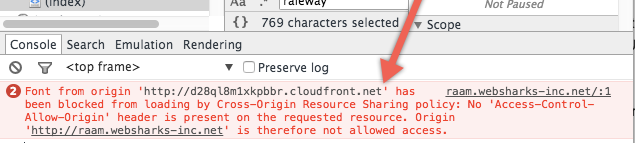Feb, 2016
What are Cross-Origin Resource Sharing errors?
Cross-origin resource sharing (CORS) is a mechanism that allows restricted resources (e.g. fonts) on a web page to be requested from another domain outside the domain from which the resource originated. If you are using Static CDN Filters to serve static resources from another domain (i.e., the CDN) and some of your website fonts are not loading, your server might not be sending the necessary Access-Control-Allow-Origin header that allows the resource to be loaded from your CDN:
To resolve this issue, your server must send an Access-Control-Allow-Origin header. The way to do this is by adding a snippet to your root .htaccess file (Apache) or by manually updating your server configuration (Nginx).
Apache (automatically configured)
If you are running the Apache web server, Comet Cache will attempt to update your .htaccess file with the following rules automatically when you enable Static CDN Filters, but here is the snippet for your reference:
<IfModule headers_module>
<FilesMatch "\.(ttf|ttc|otf|eot|woff|woff2|font.css|css|js)$">
Header set Access-Control-Allow-Origin "*"
</FilesMatch>
</IfModule>
Nginx (manual configuration required)
If you are running the Nginx web server, then you cannot use .htaccess rules and will need to manually update your Nginx configuration file with the following:
location ~* \.(?:ttf|ttc|otf|eot|woff|woff2|css|js)$ {
add_header Access-Control-Allow-Origin *;
}
What if setting the header doesn't work?
In our research, we have found that some CDNs cache the initial header request received by your server, so if you made this change to your server configuration after enabling Static CDN Filters, you will likely need to create a new CDN Hostname at your CDN provider and reconfigure Comet Cache Static CDN Filters with that new hostname. That way the CDN can see the new Access-Control-Allow-Origin header that your server is sending.
If you're still having issues, please check your CDN provider for advanced options related to Forwarding Headers for the CDN Hostname. For example, with Amazon CloudFront you can specifically Whitelist the Access-Control-Allow-Origin header to make sure that Amazon CloudFront picks up that header from your server: