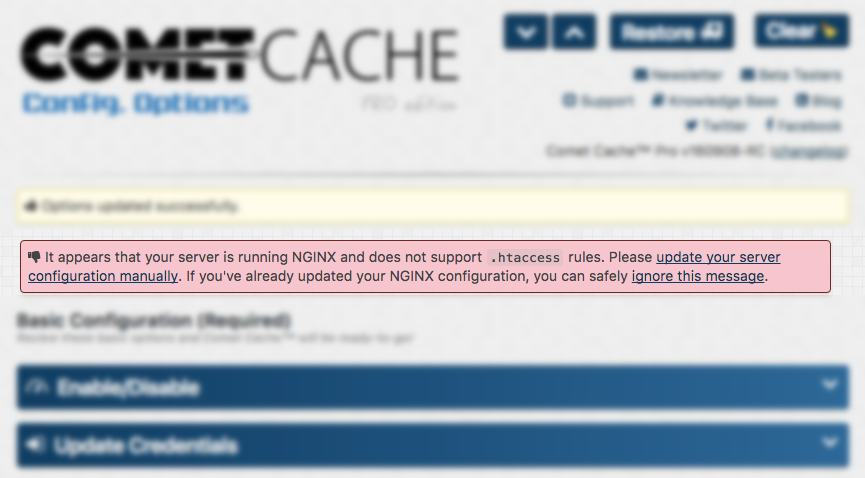18
Feb, 2016
Feb, 2016
How do I disable the Nginx htaccess notice?
If you are running the Nginx Web Server, Comet Cache will show a message inside the plugin options indicating that you must update your Nginx configuration manually, as modifying your Nginx server configuration is not something that Comet Cache is allowed to do:
If you've already updated your server with the recommended Nginx configuration, then you're all set and you can safely ignore the notice. If you want to get rid of the notice completely, you can create a small MU-Plugin to disable the message.
Create this file and directory: wp-content/mu-plugins/cc-disable-nginx-htaccess-notice.php:
<?php
/*
Plugin Name: Disable Comet Cache Nginx htaccess notice
Description: Disables the Nginx htaccess notice on the Dashboard
Author: WebSharks, Inc.
Version: 1.0
Author URI: http://www.websharks-inc.com
*/
add_filter('comet_cache_wp_htaccess_nginx_notice', '__comet_cache_wp_htaccess_nginx_notice', 10, 0);
function __comet_cache_wp_htaccess_nginx_notice() {
return TRUE; // Yes, disable the Nginx htaccess notice
}