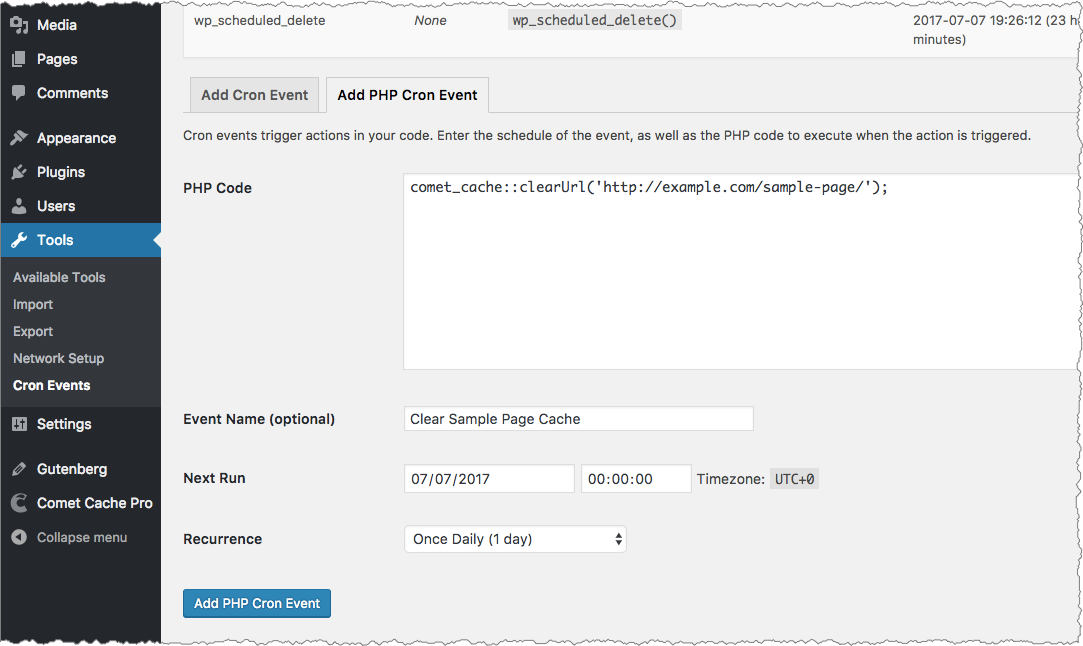Feb, 2016
Clearing the Cache Dynamically
Table of Contents
- How to use the code examples
- Examples using WordPress Hooks/Filters API
- Clear entire cache when saving any post
- Clear page cache when Custom Post Type is saved
- Clear a specific URL cache when saving any post
- Clear a specific page cache when saving any post
- Clear the cache for a Logged-In User (when caching for Logged-In Users is enabled)
- Clear the cache for the currently Logged-In User (when caching for Logged-In Users is enabled)
- Scheduling Custom Clear Cache Events
- Using the Comet Cache API Class
Comet Cache automatically handles updating the cache in many scenarios, such as when you publish a new post, or when you change your WordPress theme. However, there may be scenarios where you need to have finer control over when the cache is cleared, such as when a plugin or theme does not include support for WordPress caching plugins.
The following examples use the WordPress API hooks and filters system to call a custom function that itself will call the Comet Cache API to clear the cache when a specific event occurs.
How to use the code examples
While you can add this code to your theme's functions.php file or use a Functionality Plugin, we recommend using a WordPress Must-Use Plugin by creating a file like wp-content/mu-plugins/cc-clear-cache.php and then adding the necessary PHP code (note that if the mu-plugins directory doesn't exist, you should create it).
What follows are a few examples of how you can clear the cache dynamically.
Examples using WordPress Hooks/Filters API
Clear entire cache when saving any post
If you want to clear the cache every time a post is saved or updated (i.e., when the save_post action is fired), you can use the following.
Comet Cache Lite or Comet Cache Pro
add_action( 'save_post', 'my_custom_clear_cache', 10, 1 );
function my_custom_clear_cache( ) {
comet_cache::clear();
}
Clear page cache when Custom Post Type is saved
Using the save_post_{$post_type} hook, which is fired whenever that custom post type is created or updated (see docs), you can use something like the following to clear the cache for a given page whenever a post with that custom post type is saved.
Comet Cache Lite or Comet Cache Pro
add_action( 'save_post_my-custom-post-type', 'clear_cache_for_page_id_5', 10, 1 );
function clear_cache_for_page_id_5( ) {
comet_cache::clearPost(5); // Clears cache for Post ID 5
}
You'll want to change 5 to the ID of the Page/Post whose cache you'd like to clear when that custom post type is saved, and you'll want to change my-custom-post-type to the actual name of your Custom Post Type.
Clear a specific URL cache when saving any post
Using the save_post hook, which is fired whenever a post created or updated (see docs), you can use something like the following to clear the cache for a given URL on your site.
Comet Cache Lite or Comet Cache Pro
add_action( 'save_post', 'clear_cache_for_page_url', 10, 1 );
function clear_cache_for_page_url( ) {
comet_cache::clearUrl('http://example.com/sample-page/'); // Clears cache for page with URL http://example.com/sample-page/
}
You'll want to change http://example.com/sample-page/ to the URL of the Page/Post whose cache you'd like to clear. Note that you can also use the Watered-Down Regex Syntax in this URL.
Clear a specific page cache when saving any post
Using the save_post hook, which is fired whenever a post created or updated (see docs), you can use something like the following to clear the cache for a given page.
Comet Cache Lite or Comet Cache Pro
add_action( 'save_post', 'clear_cache_for_page_id_5', 10, 1 );
function clear_cache_for_page_id_5( ) {
comet_cache::clearPost(5); // Clears cache for Post ID 5
}
You'll want to change 5 to the ID of the Page/Post whose cache you'd like to clear.
Clear the cache for a Logged-In User (when caching for Logged-In Users is enabled)
Note: The API call used below requires Comet Cache Pro.
To clear the cache for a specific user by passing the User ID, you can use the following. The examples below clear the cache for the user with User ID 25.
Comet Cache Pro
add_action( 'init', 'clear_user_cache_for_id_25', 10, 1 );
function clear_user_cache_for_id_25( ) {
comet_cache::clearUser(25); // Clears the cache for User ID 25
}
You'll want to change 25 to the User ID whose cache you'd like to clear.
Clear the cache for the currently Logged-In User (when caching for Logged-In Users is enabled)
Note: The API call used below requires Comet Cache Pro.
If you just want to clear the cache for the currently logged in user, you can use the following code (this uses get_current_user_id() to detect the User ID of the current user).
Comet Cache Pro
add_action( 'init', 'clear_current_user_cache', 10, 1 );
function clear_current_user_cache( ) {
comet_cache::clearCurrentUser();
}
Scheduling Custom Clear Cache Events
If you need to schedule a custom clear cache event to occur at a recurring time, you can use the WP Crontrol plugin to add a custom PHP Cron Event that makes one or more Comet Cache API calls at a specified interval. After installing WP Crontrol, visit WordPress Dashboard → Tools → Cron Events → Add PHP Cron Event to add a new cron event.
Using the Comet Cache API Class
If you need to call the Comet Cache API from another PHP file, you will first need to load the WordPress framework (via wp-load.php). See the examples below.
Comet Cache Lite
<?php
// Load WordPress framework
require_once dirname(__FILE__).'/wp-load.php';
// Any of these API calls can now be made from this PHP file
comet_cache::version();
comet_cache::options();
comet_cache::clear();
comet_cache::wipe();
comet_cache::purge();
Comet Cache Pro
<?php
// Load WordPress framework
require_once dirname(__FILE__).'/wp-load.php';
// Any of these API calls can now be made from this PHP file
comet_cache::version();
comet_cache::options();
comet_cache::clear();
comet_cache::wipe();
comet_cache::purge();
comet_cache::clearPost($post_id);
comet_cache::clearUser($user_id);
comet_cache::clearCurrentUser();
comet_cache::clearUrl($url);