Comet Cache v160917 was released on September 17th, 2016. This release includes 2 new features, 4 bug fixes, 2 enhancements, ManageWP compatibility, InfiniteWP compatibility, and a completely rewritten Pro Plugin Updater, which now uses the built-in WordPress plugin update system to make it fully-compatible with WordPress Automatic Background Updates.
New Lite Feature: Clear Cache button in Admin Toolbar
Comet Cache Lite gets a new feature in this release: the Clear Cache button is now available in the Admin Toolbar for easy access to clearing the cache. You no longer need to visit the plugin options page to clear the cache.
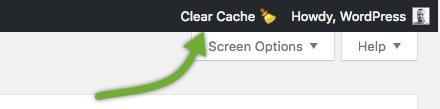
New Pro Feature: Revamped Update System
The Pro Plugin Updater has been completely revamped and now integrates with the WordPress Plugin Update system to provide full compatibility with WordPress Automatic Background Updates.

A new Update Credentials option panel now holds your Pro Plugin Update credentials — be sure that these are filled in with valid license details so that you receive Pro plugin updates. See WordPress Dashboard → Comet Cache Pro → Plugin Options → Update Credentials.
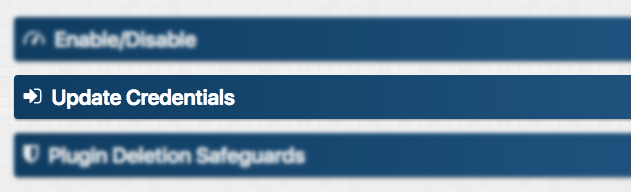
New Pro Feature: ManageWP and InfiniteWP Compatibility
The revamped Pro Plugin Updater is now fully compatible with ManageWP and InfiniteWP, two services that allow you to manage multiple WordPress sites from a single location. Just be sure that you save valid Comet Cache Pro license details in the Update Credentials panel so that Comet Cache Pro can connect to the update server.
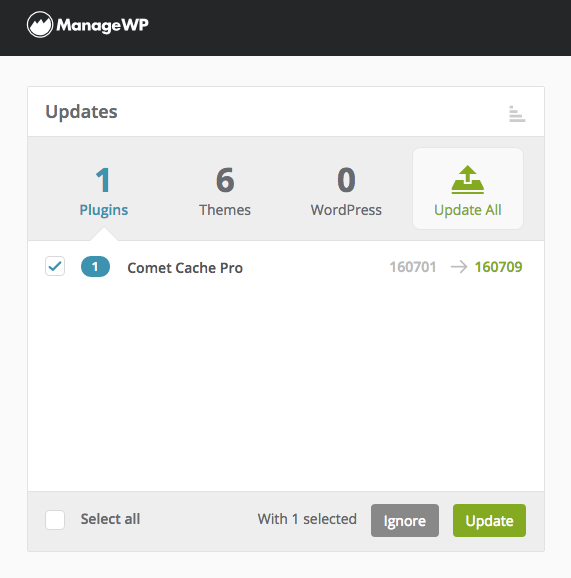
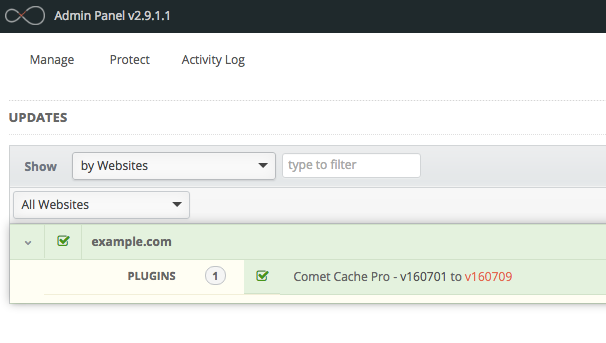
Changelog for Comet Cache v160917
- New Feature (Lite): The Clear Cache button is now available in the Admin Toolbar for the Lite version of Comet Cache.
- New Feature (Pro): Comet Cache Pro is now fully compatible with WordPress Automatic Background Updates. If you enable automatic background updates for plugins, and you save valid Comet Cache Pro License Credentials in the Comet Cache Pro → Plugin Options → Update Credentials panel, you will automatically receive Pro plugin updates. Props @jaswsinc. See Issue #289.
- Bug Fix: In some scenarios Comet Cache might produce a false-positive "Warning: mkdir(): File exists" message when checking if the cache directory exists. Comet Cache now calls
clearstatcache()and usesfile_exists()instead ofis_dir()to help make this check more robust. See Issue #786. - Bug Fix: Fixed a bug where the Comet Cache PHP requirements check would fail and produce a fatal error when upgrading from a version of Comet Cache that did not require an extension that is now required by newer releases. This would occur when, for example, the required PHP
mbstringextension was missing. Props @jaswsinc for finding the bug. See Issue #817. - Bug Fix: Fixed a bug where upgrading from v160521 would result in the Client-Side Cache option being reset to the default (disabled). If you enabled the Client-Side Cache at some point, now is a good time to double-check that it's still enabled. This bug fix also improves the reliability of all version upgrade routines that Comet Cache runs during upgrades. See Issue #807.
- Compatibility / Bug Fix: The automatic Clear Cache routines that cleared the entire cache automatically whenever WordPress Dashboard → Settings → General was updated, were being too aggressive and not taking into consideration other plugins that might also be using the same
options-general.phpURL. As a result, the entire cache was being unnecessarily cleared when the settings for those other plugins were saved. Props to @futtta from Autoptimize for reporting. See Issue #825. - UI Enhancement: Adjusted option page font styles for WordPress v4.6 to better match existing style. See Issue #271.
- ManageWP Compatibility (Pro): Comet Cache Pro is now compatible with ManageWP, a service that allows remote management of multiple WordPress sites. Comet Cache Pro Plugin Updates will now appear in the ManageWP dashboard and, assuming you have saved valid license credentials in Dashboard → Comet Cache Pro → Plugin Options → Update Credentials, you will be able to upgrade Comet Cache Pro remotely from the ManageWP Dashboard. Props @jaswsinc. See Issue #465.
- InfiniteWP Compatibility (Pro): Comet Cache Pro is now compatible with InfiniteWP, an application that allows you to manage multiple WordPress sites from a single location. Comet Cache Pro Plugin Updates will now appear in the InfiniteWP dashboard and, assuming you have saved valid license credentials in Dashboard → Comet Cache Pro → Plugin Options → Update Credentials, you will be able to upgrade Comet Cache Pro remotely from the InfiniteWP Dashboard. See Issue #394.
- Rewritten Pro Plugin Updater: The Comet Cache Pro Plugin Updater has been redesigned to use the built-in WordPress plugin updater system. When a Comet Cache Pro update is available, it now appears in the WordPress Updates section and in the Plugins list, like other WordPress plugins and can be updated normally like other WordPress plugins, as long as you have saved valid Comet Cache Pro license details in the new "Update Credentials" options panel. Props @jaswsinc. See Issue #272.
- Code Style: The
WP_CACHEline that gets inserted into thewp-config.phpfile to enable caching now follows the WordPress PHP Code Standards. Props @szepeviktor. See Issue #799. - Compatibility (Pro): When the Autoptimize plugin is active, the Comet Cache Pro HTML Compressor panel now shows a friendly notice explaining that both the HTML Compressor and Autoptimize should not be enabled at the same time because they both address the same performance improvements. The rest of Comet Cache works great alongside Autoptimize and whether you use the HTML Compressor or Autoptimize is a matter of preference. Props to @futtta from Autoptimize for the continued collaboration.
Props to everyone who helped with this release, including @futtta, @szepeviktor, @renzms, @kristineds, @jaswsinc, and our 176 Beta Testers!
Upgrading to the Latest Version
Comet Cache Lite users should receive an update notification from within their WordPress Dashboard (WordPress Dashboard → Updates).
Comet Cache Pro users who have configured the Plugin Updater (WordPress Dashboard → Comet Cache → Plugin Updater) should receive a notification to upgrade on the WordPress Dashboard. If you have not configured the Plugin Updater, you can download the latest version of Comet Cache Pro by logging into your CometCache.com account here.
Please report bugs and feedback on GitHub. If you are a Comet Cache Pro user and require priority support, please open a support ticket here.