Comet Cache v160521 was released on May 21st, 2016. This release includes 3 enhancements and 2 bug fixes. This release greatly improves stability for both the Lite and the Pro versions, including improved compatibility with PHP OPCache, which is used by many web hosting platforms.
Bug Fix: Undefined class constant 'CACHE_PATH_NO_PATH_INDEX'
This release resolves an issue where in some scenarios a PHP Fatal error was thrown with the error "Undefined class constant 'CACHE_PATH_NO_PATH_INDEX'". This issue affected both the Lite and the Pro versions. In the Pro version, the bug often resulted in a blank Cache Statistics panel.
Enhancement (Pro): Disable Admin Toolbar for Logged-In Users
Comet Cache Pro now includes an option to disable the Admin Toolbar for logged-in users when Logged-In Users caching is enabled.
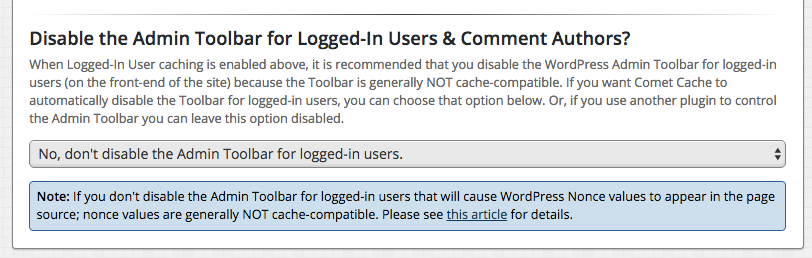
If you are using Logged-In Users caching, it's a good idea to keep the Admin Toolbar disabled as the Nonce values that WordPress will add to the source of the page for the Admin Toolbar are generally not cache-compatible. See this article for details.
Changelog for Comet Cache v160521
- Bug Fix: Fixed a bug that, in some scenarios, resulted in "PHP Fatal error: Undefined class constant 'CACHE_PATH_NO_PATH_INDEX'". This also affected the Cache Statistics feature (Comet Cache Pro), resulting in a blank panel when hovering over the Cache Stats button in the menu bar. See Issue #752.
- Bug Fix: When the PHP OPCache extension is active, the OPCache is now cleared when a WordPress plugin is upgraded, activated, or deactivated. This works around an issue that could produce a fatal error when the PHP OPCache contains cached PHP code that conflicts with new PHP code introduced by an update. See Issue #740.
- Enhancement (Pro): It's now possible to disable the WordPress Admin Toolbar when Logged-In User Caching is enabled with a new option in Comet Cache → Plugin Options → Logged-In Users → Disable the Admin Toolbar for Logged-In Users & Comment Authors? Props @renzms and @KTS915. See Issue #690.
- Enhancement: The the option to automatically clear the cache for Custom Term Archive Views (see Comet Cache → Plugin Options → Automatic Cache Clearing → Auto-Clear "Custom Term Archives" Too?) is now enabled by default. This feature was previously disabled by default, which lead to confusion about why those cache files were not being cleared automatically when a Custom Post Type with a Custom Term Archive View was being used. Props @renzms. See Issue #693.
- Enhancement (Pro): A new filter allows overriding the default behavior to clear the user cache upon login and logout when caching for Logged-In Users is enabled. See this article for details. Props @KTS915. See Issue #756.
Props to everyone who helped with this release, including @KTS915, @renzms, @jaswsinc, and our 169 Beta Testers!
Upgrading to the Latest Version
Comet Cache Lite users should receive an update notification from within their WordPress Dashboard (WordPress Dashboard → Updates).
Comet Cache Pro users who have configured the Plugin Updater (WordPress Dashboard → Comet Cache → Plugin Updater) should receive a notification to upgrade on the WordPress Dashboard. If you have not configured the Plugin Updater, you can download the latest version of Comet Cache Pro by logging into your CometCache.com account here.
Please report bugs and feedback on GitHub. If you are a Comet Cache Pro user and require priority support, please open a support ticket here.