Comet Cache v160416 was released on April 16th, 2016. This release includes 5 enhancements, 5 bug fixes, improved compatibility with WP-CLI, the Query Monitor plugin, and old AC Plugins, and a change to the hook where Comet Cache loads itself. The minimum required WordPress version has also been bumped to WP 4.2.
Bug Fix: "Unknown error" with Pro Plugin Updater
This release resolves an issue that many Comet Cache Pro users were experiencing where the Pro Plugin Updater would report "Unknown error. Please wait 15 minutes and try again."
The issue affected sites on servers running an old version of cURL (< v7.36) and/or an old version of OpenSSL, which made them unable to connect to the Comet Cache Pro update server. The Pro Plugin Updater now attempts to connect to a secondary update server that is more compatible with older versions of cURL and OpenSSL.
If you are experiencing this issue, you may need to upgrade Comet Cache Pro manually to the latest version (v160416) so that you can start using the Pro Plugin Updater again.
Enhancement: Compact Dashboard Notices
A much-requested improvement has been the ability minimize the number of Dashboard notices that Comet Cache generates. As of this release, the details of what was cleared are now hidden by default inside a single notice:
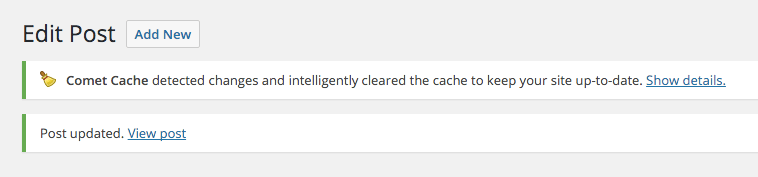
If you wish to see details about what actions Comet Cache took, you can click "Show details" to view more:
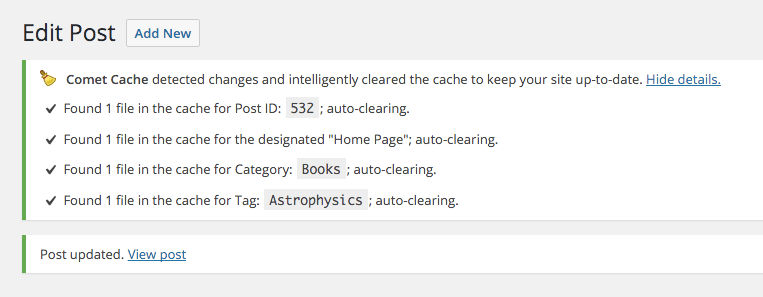
Changelog for Comet Cache v160416
- Enhancement: Several PHP 5.4+ enhancements, most notably a conversion from PHP Closures to PHP Traits. See Issue #635.
- Enhancement: Dashboard notices generated by Comet Cache now use the WordPress-style dismiss button to keep things consistent. See Issue #719.
- Enhancement: Dashboard notices generated by Comet Cache are now compacted into a single notice that can be expanded to view details. This helps reduce the number of messages that appear when, for example, a Post is published or updated and several cache files are automatically cleared. Instead of showing a separate notice for each type of cache file that was cleared, a single notice is shown with a link to toggle the details. See Issue #118.
- Enhancement (Pro): Improved the way the Auto-Cache Engine figures out the URL scheme (
httpvshttps) that should be used when fetching the XML Sitemap. Instead of forcinghttp, whatever scheme is configured with the Home URL is now used. See Issue #715. - Enhancement (Pro): The Pro Plugin Updater page now includes a "Save All Changes" button at the bottom, allowing you to save changes to the updater configuration without actually running the plugin updater. Props @bridgeport @NoahjChampion @1wdtv. See Issue #681.
- Bug Fix: Fixed a duplicated row of links on the Pro Plugin Updater page. See Issue #696.
- Bug Fix: Fixed an issue where some browsers would report "Failed to parse SourceMap" errors in their console when browsing the Comet Cache Options page. This was related to
sourceMappingURLcomments in the minified JS/CSS files that were intended for development purposes. Props to @1wdtv for reporting. See #732. - Bug Fix: Fixed a UI bug in the Pro Preview that was causing the Manual Cache Clearing panel to not appear as part of the Pro Preview. Props @renzms. See Issue #711.
- Bug Fix (Pro): Fixed a bug related to the Pro Updater where some users who had migrated from ZenCache Pro to Comet Cache Pro were seeing an invalid new version message. Props @renzms @jaswsinc. See Issue #727
- Bug Fix (Pro): Fixed a bug with the Pro Plugin Updater that resulted in "Unknown error. Please wait 15 minutes and try again." when attempting to update Comet Cache Pro. The issue affected sites on servers running an old version of cURL (< v7.36) and/or an old version of OpenSSL, which made them unable to connect to the Comet Cache Pro update server. The Pro Plugin Updater now attempts to connect to a secondary update server that is more compatible with older versions of cURL and OpenSSL. See Issue #678.
- Hooks/Filters: Comet Cache now hooks into
plugins_loadedinstead ofafter_setup_themewhen calling its own setup routine. This improves integration with other plugins that may be expecting the Comet Cache API functions to be available afterplugins_loaded. Props to Frank Goossens (@futtta) from Autoptimize for helping with this. See Issue #716. - Compatibility: Fixed a compatibility issue for some themes and plugins that were using old AC Plugin code designed to work with Quick Cache. This fix adds some backwards compatibility support for Quick Cache, but note that the first release of Comet Cache dropped support for Quick Cache backwards compatibility in favor of ZenCache backwards compatibility. See Issue #710.
- Compatibility: Query Monitor. The Query Monitor plugin was reporting false-positive errors indicating that many Comet Cache methods did not exist. This was due to how the Comet Cache codebase was utilizing PHP Closures, which Query Monitor had a hard time handling. The codebase has been refactored to use PHP Traits instead of Closures and now the Query Monitor plugin has no problem recognizing Comet Cache methods. Props to @NoahjChampion for reporting. See Issue #686.
- Compatibility: WP-CLI. When installing Comet Cache via WP-CLI, Comet Cache is now automatically enabled. There's no need to manually enable Comet Cache from within the plugin options after installing. Props @jaswsinc. See Issue #464.
- Required WordPress Version is now v4.2. The minimum required WordPress version has been bumped from v4.1 to v4.2. See Issue #706.
Props to everyone who helped with this release, including @bridgeport, @NoahjChampion, @1wdtv, @renzms, @jaswsinc, @futtta, and our 168 Beta Testers!
Upgrading to the Latest Version
Comet Cache Lite users should receive an update notification from within their WordPress Dashboard (WordPress Dashboard → Updates).
Comet Cache Pro users who have configured the Plugin Updater (WordPress Dashboard → Comet Cache → Plugin Updater) should receive a notification to upgrade on the WordPress Dashboard. If you have not configured the Plugin Updater, you can download the latest version of Comet Cache Pro by logging into your CometCache.com account here.
Please report bugs and feedback on GitHub. If you are a Comet Cache Pro user and require priority support, please open a support ticket here.