Comet Cache v161119 was released on November 19th, 2016. This release includes 6 bug fixes, 6 enhancements, a new Pro feature for GET Request caching that allows you to specify a list of GET variable names to ignore, Nonce caching support for Logged-In User caching (Pro version), improved compatibility for the Slider Revolution plugin, and improved translation support.
New Pro Feature: List GET variable names to ignore
When using GET Request caching in the Pro version, it's now possible to define a list of GET request variable names that should be ignored entirely by Comet Cache. See: WordPress Dashboard → Comet Cache → Plugin Options → GET Requests → List of GET Variable Names to Ignore. As an example, this new feature makes it possible for site owners to pass query string variables associated with Google Analytics (i.e., utm_* variable names) without incurring a cache performance hit.
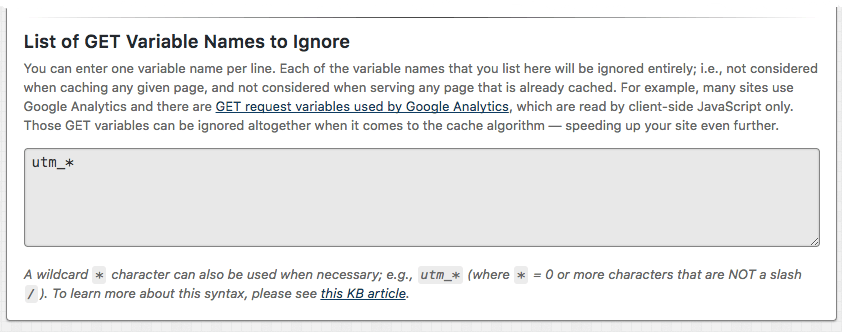
Changelog for Comet Cache v161119
- Bug Fix: Avoid browser autocomplete in configuration fields by adding
autocomplete="off"to all form tags in Comet Cache menu pages. See Issue #832. - Bug Fix: Fixed a broken link to the Static CDN Filters tutorial for MaxCDN integration. Props @kristineds. See Issue #842.
- Bug Fix: Multisite installations inside a subdirectory were broken by Apache Optimizations via
.htaccessin some scenarios. Fixed in this release. See Issue #798. - Bug Fix: Don't enqueue
Chart.jsunnecessarily in lite version of the software. See Issue #830. - Bug Fix: Enhancing WooCommerce integration by listening to the
woocommerce_product_set_stock_statushook in addition to thewoocommerce_product_set_stockhook. See Issue #674. - Bug Fix (Pro): Automatically dismiss any persistent update notifications whenever a new version of the software is recompiled; i.e., don't continue to show an upgrade notice whenever the software has just been updated by a site owner. See Issue #806.
- Enhancement: This version enhances the HTML comments left in the source code (HTML Debug Notes). When debug notes are enabled (i.e., HTML comments) they are now broken down into key/value pairs and tabulated for a cleaner display and easier debugging. See Issue #790.
- Performance Enhancement: For sites configured to allow query string variables into the cache, those variables are now sorted by key name internally to avoid duplicate cache files; i.e., whenever the order of query string variables changes from request to another, but with the same exact values. In short, Comet Cache now knows how to serve the same underlying cache file; i.e., from a previous request that may have had the same query string, just in a slightly different order. See Issue #639.
- UI Enhancement: The Comet Cache UI is now fully Responsive with an improved UI on laptop and mobile devices. Props @renzms. See Issue #699.
- UI Enhancement: This release improves the toggle link that allows you to see additional details whenever Comet Cache automatically clears more than one facet of the cache. See Issue #837 and Issue #831.
- UI Enhancement (Pro): Following improvements to the update API in a previous release of Comet Cache that made it possible to update both the lite and pro versions of the software through normal WordPress update mechanisms, this release removes some clutter from the menu pages for Comet Cache. In short, now that we have a tighter integration with WordPress core, it's no longer necessary for Comet Cache to display update notifications in a custom way. See Issue #829.
- UI Enhancement (Pro): On pro version activation, display a notice that reminds site owners to configure their Pro Update Credentials so they'll be notified by WordPress about new versions of the pro software. See Issue #477.
- New Pro Feature: In the pro version it is now possible to define a list of GET request variable names that should be ignored entirely by Comet Cache. See: WordPress Dashboard → Comet Cache → Plugin Options → GET Requests → List of GET Variable Names to Ignore. As an example, this new feature makes it possible for site owners to pass query string variables associated with Google Analytics (i.e.,
utm_*variable names) without incurring a cache performance hit. See Issue #639. - Nonce Support (Pro): In the pro version, when logged-in user caching is enabled, Comet Cache is now capable of intelligently caching pages that contain Nonce values (numbers used once). This allows for pages containing the WordPress Admin Bar to be cached without issue. It also improves compatibility with plugins like bbPress and BuddyPress, resulting in better performance and faster speeds for logged-in users. See Issue #793.
- RevSlider Compat.: This release includes a built-in exclusion rule for the HTML Compressor to allow for improved compatibility with the popular RevSlider plugin for WordPress. The new built-in exclusion rule looks for and automatically bypasses an important style tag that must be preserved for the RevSlider plugin to work in all scenarios; i.e.,
<style id='rs-plugin-settings-inline-css'. See Issue #614. - i18n Compat. (Lite): This release makes all pro preview labels translatable by moving the labels that were previously defined in CSS only into HTML attribute values. See Issue #808.
Props to everyone who helped with this release, including @moretarman, @Presskopp, @SkyViewPros, @ThePopularizer, @highacid, @lkraav, @bridgeport, @ricsmo, @Metacowboy, @renzms, @jaswsinc, @kristineds, and our 179 Beta Testers!
Upgrading to the Latest Version
Comet Cache Lite users should receive an update notification from within their WordPress Dashboard (WordPress Dashboard → Updates).
Comet Cache Pro users who have configured the Plugin Updater (WordPress Dashboard → Comet Cache → Plugin Updater) should receive a notification to upgrade on the WordPress Dashboard. If you have not configured the Plugin Updater, you can download the latest version of Comet Cache Pro by logging into your CometCache.com account here.
Please report bugs and feedback on GitHub. If you are a Comet Cache Pro user and require priority support, please open a support ticket here.